Staff wasting time on the net?

Do staff really waste time surfing the net? The answer, unfortunately, is yes. A recent survey1 reveals that 64% of staff visit personal websites daily, rising to 73% for staff under the age of 35. This is a real and frustrating issue, which seems to be increasing as the tech-generation begins to enter the workforce.
Here are our top five ways to regulate internet usage:
Policy
This is the easiest and least robust way trying to regulate staff time wastage. You simply create an internet policy (or buy one from your local Chamber of Commerce) that outlines what is acceptable use of the internet. You should define when staff are welcome to use the internet for personal reasons, i.e. during their breaks.
Blocking
A number of our clients block certain websites from their connections. This works by installing a smart router that can block sites like Facebook, Twitter, Trade Me and other more questionable sites. There are several issues with this. First, the latest and coolest social media sites that young staff use changes quickly. And this requires the router to be updated to match the ever changing social media world. The second issue with this is that tech savvy younger staff will just use portals (sites that can give access to other sites) to get around blocking.
Monitor usage
The next step up is installing a monitored router. A proper smart router can produce reports showing which PCs and users are logging into what sites, and how much bandwidth they are using. We undertook a diagnosis using this technique for a customer last year. Our customer couldn’t understand why he was blowing his internet usage every month. His staff worked hard and did not seem to be on social media sites. With a little diagnostics, we were able to show that when he left the office, two of his staff members would start streaming TV shows to their work PCs.
Name and shame
A number of our larger clients publish a list every month of their top 10 internet uses. This approach does dramatically affect internet usage. However, it doesn’t tend to work in small firms and may be counterproductive to your organisations culture. For smaller organisations, you should send individuals their internet usage report every month – which also appears to change their behaviour.
Disable
If your personal internet use is large problem, then your IT provider can simply disable the internet on a PC. This means that staff would still get email etc. but would not be able to access a web browser (like Explorer or Chrome). However, this is quite a serious step and also means staff would not be able to access the internet for work related matters.
Whichever approach you use, knowledge is key. Knowing what your staff are up to is one thing, knowing why they are is another.